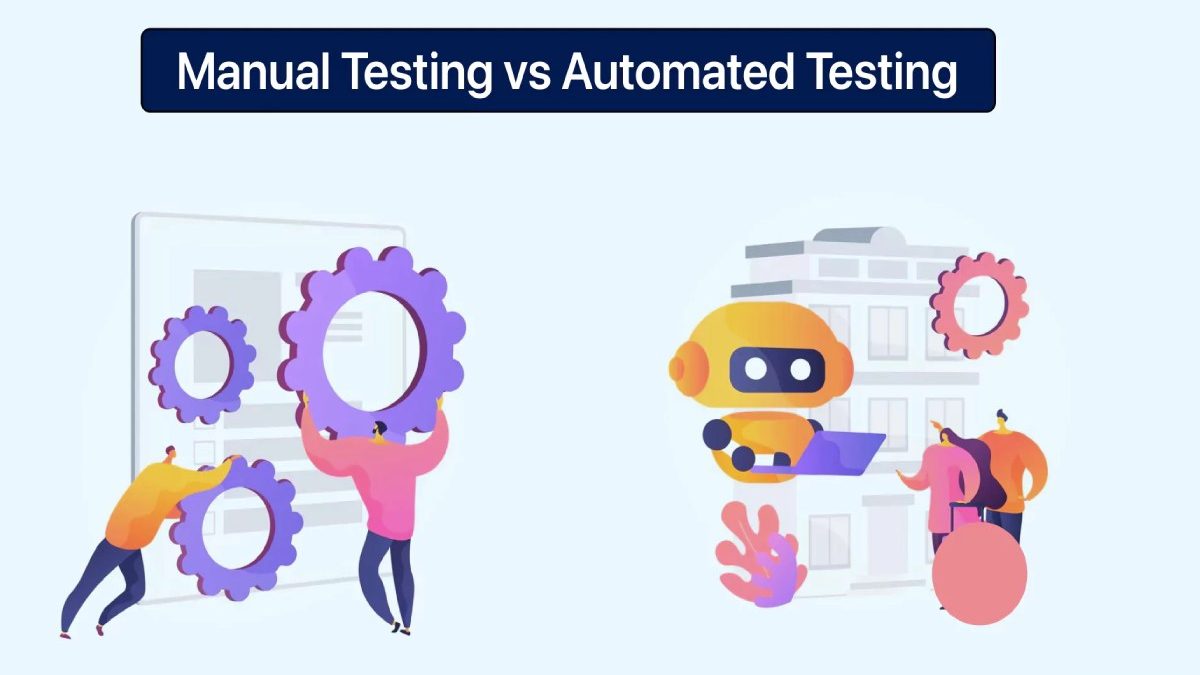Struggling to automate your tests on Microsoft Edge online? Don’t worry! We are here for you. Our article will guide you to efficient test automation strategies for Microsoft Edge. During our discussion, we’ll also find all the tools required, best practices, and other advanced techniques. Whether you are automating cross-browser testing or focusing on specific functionalities, we have got you covered.
Microsoft Edge is often considered among the top browsers in the current era. Moreover, due to its recent adoption of the Chromium engine, it now aligns with leading browsers like Google Chrome. It also has various advanced features like IE mode for testing apps on legacy browser versions.
Table of Contents
Why Test Automation for Microsoft Edge?
Since its shift to Chromium-based engine, Microsoft Edge has been one of the fastest growing browsers currently. However, the shift from the legacy Edge HTML engine also means new considerations for test automation. This becomes especially relevant when you are dealing with cross-browser compatibility mode.
Let us shift our attention towards some of the major reasons for automating your testing processes on Microsoft Edge online:
- The first reason is to ensure that your web apps behave consistently across all modern browsers, including Microsoft Edge.
- It is also equally important to ensure that all the features of Microsoft Edge, like vertical tabs, collections, and integrated enterprise capabilities, are accessible and usable with your application. In most cases, you will have to implement specialized testing strategies for this process.
- The final reason is the tight integration of Microsoft Edge with Windows. This integration also provides performance optimizations and enhanced security measures. So, by implementing proper testing, you can ensure that you can utilize all these benefits without compromising the core functioning of your app.
Automation Tools for Microsoft Edge
To implement an automation testing strategy for Microsoft Edge, you must choose the right tool. This is because although there are thousands of options available in the market, each of them targets a specific use case. To further help you in this process, we have created a list of some of the most effective tools for automating Microsoft Edge test cases:
1. Selenium WebDriver
Who isn’t aware of the Selenium WebDriver? It is one of the crown takers when it comes to automating web applications. Selenium WebDriver expands its compatibility to Microsoft Edge using the Edge WebDriver.
This is a very flexible tool as it supports multiple programming languages to write the automation test scripts. This eliminates the hassle and learning curve of a new language for just one tool. It also provides a very smooth interaction with the Edge browser so that you can have all the necessary features to implement comprehensive testing.
Let us now understand some of the major features of Selenium WebDriver that will help you to test the functioning of your web applications on Microsoft Edge online:
- It supports cross-browser and cross-platform testing capabilities so that you can include multiple browsers and also different versions of each selected browser.
- The Selenium WebDriver provides native support for implementing headless browser testing in Edge. This is the process of initiating a browser without its graphical user interface. The main aim of this process is to reduce the system load and improve the overall testing performance.
- It is also very easy to integrate Selenium WebDriver with continuous integration pipelines like Jenkins, GitLab CI, or Travis CI.
However, while using Microsoft Edge with Selenium, you must ensure that you have the correct version of WebDriver installed on your system. This WebDriver version must match with the version of your Edge browser that you’re currently targeting for testing.
To further improve our knowledge regarding this process, let us go through a sample code snippet that will demonstrate the Edge WebDriver setup using Selenium. We have created this test script using the Python programming language.
2. Playwright
Playwright is also a very popular end-to-end testing framework that is natively developed by Microsoft. Although it is comparatively new to the market, it is gaining a lot of popularity due to its cross-browser testing capabilities. This automation framework also supports multiple browsers, including Microsoft Edge, which offers a reliable and fast alternative to Selenium WebDriver.
While using Playwright for automating Microsoft Edge, you can utilize the following benefits of this framework:
- Firstly, Playwright will allow you to automate multiple browsers like Microsoft Edge, Mozilla Firefox, Google Chrome, and even WebKit, all using a singular framework.
- While using Playwright, you can implement parallel testing. This approach will help you to initiate and run multiple test instances at the same time. The primary goal of this process is to massively elevate your overall testing speed.
- Since Playwright comes with multiple out-of-the-box Websocket plugins, it is the most ideal option for applications that run their primary interface using Websocket.
For executing Microsoft Edge online testing with Playwright, the application testers simply have to enter the following code snippet in the terminal window:
3. Microsoft Edge DevTools Protocol
Using the Microsoft Edge DevTools protocols, the testers can natively control the browser directly using a low-level protocol. This feature will massively help you for testing specific browser behaviors, including network conditions, page load times, and other performance related issues.
To further improve our knowledge regarding this segment, let us divert our attention towards some of the most effective Edge DevTools protocols that you can integrate in this process:
- Puppeteer, which was originally built for Chrome now also supports Edge. This is often used for tasks including screenshot generation, scraping dynamic content and also rendering PDF files.
- You can also use Lighthouse to automate the performance audits and also the accessibility testing process while running the test cases on Microsoft Edge online.
4. Cypress
Similar to Playwright, Cypress is yet another addition to the automation testing framework list, which has gained a lot of popularity in a short time. It also offers built-in support for Chromium-based browsers like Microsoft Edge. Some of the additional features of Cypress include excellent testing speed, integrated debugging tools, and a user-friendly API.
Currently, Cypress is mostly used for testing modern JavaScript heavy applications. The testers must remember that the core framework of Cypress lacks native multi-browser support. However, you can get over this deficiency by integrating multiple third party plugins and other workarounds which are easily available in the present market.
Best Practices for Test Automation in Microsoft Edge
There are various best practices that you must implement to ensure that you are using a successful test automation strategy for Microsoft Edge. Let us now shift our attention towards some of our best recommendations to ensure maintainable and efficient test automation workflows:
Using Headless Testing
As we already mentioned earlier, headless testing will allow you to use faster execution of test cases. You can achieve this process by running the test without opening the graphical user interface of the browser. Both Playwright and Selenium WebDriver will help you to implement headless testing for Microsoft Edge.
Therefore it becomes a very important option for continuous integration pipelines that massively emphasize the importance of speed and resource optimization. To further improve our knowledge in this segment, we have mentioned a sample code snippet that will help implement headless testing with selenium:
Cross-Browser Testing
Although Microsoft Edge is built on Chromium, there will be differences in handling certain features compared to other browsers. So, you must run cross-browser testing to make sure that web apps perform uniformly across all browser environments.
Since cross-browser testing also includes the implementation of multiple physical devices for real device testing, we recommend the testers to incorporate cloud platforms like LambdaTest.
LambdaTest is an AI-powered test orchestration and execution platform that lets you perform manual and automation testing at scale with over 3000 real devices, browsers, and OS combinations. This device farm also provides access to legacy browser versions like Internet Explorer Online. This is the perfect solution to incorporate real device testing without going to the expense of a physical device lab.
LambdaTest also helps in automated cross-browser testing processes. The system can automatically initiate the test cases whenever it sees any change to the core architecture of the application.
Test Responsive Design
Microsoft Edge natively comes with multiple DevTool options for testing responsive web design. Using this approach, you can simulate how your web application behaves across different screen sizes and devices. Considering mobile devices have 50% of the current online market share, responsive design testing is a very important part of the overall web designing process.
The testers can also consider automated responsive design testing by scripting layout validation for different device viewports. To implement this process, you can incorporate Playwright and Selenium, as both allow easy emulation of mobile viewports within Microsoft Edge online.
To further help you understand this process, we have mentioned a sample code snippet for simulating mobile viewports in Playwright.
Performance Testing
Microsoft Edge holds the crown for faster page loads and memory efficiency. However, while boosting these features of Microsoft Edge, you should also consider that these features do not consume a lot of browser performance. To implement this process, you can incorporate Lighthouse within the automation pipeline.
This addition will help you to measure various major metrics like Largest Contentful Paint, time to first byte, and time to interactive. By automating this process, you can also ensure that the application performs well even under multiple network conditions.
Accessibility Testing
Various web standards have made it compulsory that modern web apps must be accessible. Microsoft Edge comes with various DevTools that help the developers to implement this parameter. You could also integrate automated tools like Lighthouse and axe-core to ensure the accessibility compliance of Microsoft Edge online.
The Bottom Line
Keeping in mind all our discussion points, we can safely say that testing automation for Microsoft Edge has come a long way since the browser’s transition to Chromium. By using various tools, teams can efficiently automate browser testing which will help them to ensure that their web apps are robust, secure, and performant.
Moreover by including automation testing with continuous integration and continuous deployment pipelines, you can further scale the test cases while keeping them reliable.
With the continuous evolution of Microsoft Edge, you will see the release of various new features and enterprise integration. To keep up with all these new additions, you should also update your test automation strategies with the final goal of delivering an excellent user experience to all your customers.