0x80070643 errors are seen in Windows Update as updates are trying to install. This article explains how to fix this error.
Windows Update Error 0x80070643 blocks you from performing your recent update in an effortless way. It usually happens because of Windows Defender or .NET Framework and shows this message:
“Late notice. There were some problems with installing updates, but we’ll try again later.” If you keep seeing this and want to search the web or contact support for information, this may help: (0x80070643).”
However, some users faced the error 0x80070643 and commented on Microsoft’s forum that the error “Failed to install on [specific date]” when installing updates on their System.
This error can happen for multiple reasons, and in the next few lines, we’ll assist you in fixing it as soon as possible.
Table of Contents
How to Fix Windows Update Error 0x80070643?
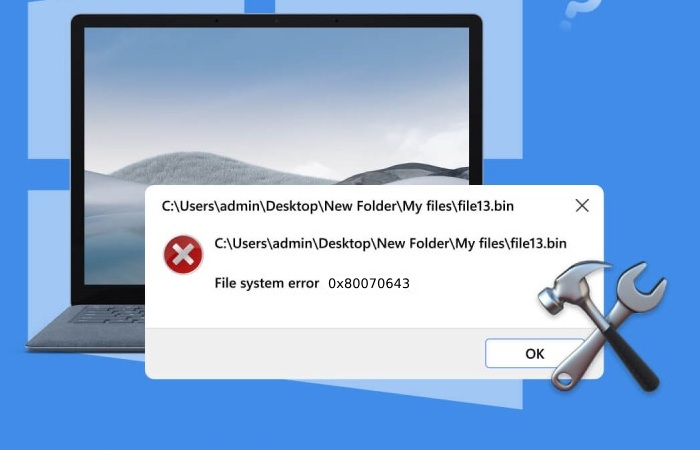
Try these steps in order until the message disappears and the update is successful:
Retry the installation. Although everything will not magically fix itself, trying to install or update again may also work sometimes, so it is always worth trying at least once more before going on with any additional troubleshooting.
Restart your computer. In many cases, all it takes is to reboot, and what’s needed for the installation to go without a hitch is to reset it.
Recover the partition as per size. You may have run out of space on the WinRE partition to complete the update.
Unless you’re seeing the error for an update related to the Windows Recovery Environment, complete this step. One such example is KB5034441.
Do a Windows Update troubleshooter. This scans and fixes Windows Update problems.
For Windows 11, open settings and go to System > Troubleshoot > Other troubleshooter. Choose Run from the Windows Update.
On Windows 10, this is found in the same menu as Settings > Update & Security > Troubleshoot > Windows Update; tap Run Troubleshooter.
Get the latest .NET Framework. A corrupted .NET Framework will cause installation and update errors. Make sure the computer has the latest Microsoft .NET framework update.
Any follow-up can be done by running the .NET Framework Repair tool. This tool might help if you have the latest .NET Framework update, but you still get the 0x80070643 error.
Try the update again and disable your antivirus software. If you look at antivirus programs — they’re notorious for interrupting stuff like software updates.
After you’ve finished this, turn your antivirus program back on.
Restart Windows Installer – The 0x80070643 error can sometimes occur when the Windows Installer glitch has occurred. From there, search for services.msc in Windows, find the Windows Installer highlighted, and select the Restart link on its left.
Common causes of Windows error 0x80070643
The 0x80070643 error occurs due to various underlying system issues, including:
Corrupted system files: Damaged or missing Windows system files can disrupt the update process.
Faulty .NET Framework: Issues with the .NET Framework, a critical component for many Windows applications, can trigger this error during updates.
Registry errors: Inaccurate or corrupted registry entries can cause installation failures.
Windows installer malfunctions: Problems within the Windows Installer service itself can lead to this error.
Previous incomplete updates: Sometimes, unfinished or incomplete installations from previous updates lead to subsequent failures.
Antivirus or software conflicts: Conflicts with installed security software or applications that can interfere with Windows update operations.
Outdated software: Running outdated applications or system components can trigger installation issues.
How ManageEngine EventLog Analyzer can help with error 0x80070643 troubleshooting
ManageEngine EventLog Analyzer is a comprehensive log management and IT compliance solution that centrally collects, analyzes, correlates, and archives Windows event logs across your network facilitating operational troubleshooting, performance and health monitoring, and ensuring security. Sysadmin can use this log management tool to:
Centrally monitor Windows systems across the environment that have been impacted by the update error 0x80070643.
Identify recurring patterns or anomalies that might be related to the error, helping them uncover underlying issues or predict future occurrences.
Generate reports to troubleshoot the 0x80070643 error through effective event log analysis. It can trigger alerts based on trends or specific log messages that correspond to critical update errors.
ManageEngine EventLog Analyzer provides an out-of-the-box report on the Failed Windows Update Process that helps you to view all the update failures in your environment without having to use the filter and create custom views in Event Viewer. The report provides an exact error description, time of occurrence, and other device details to aid in the troubleshooting process.


