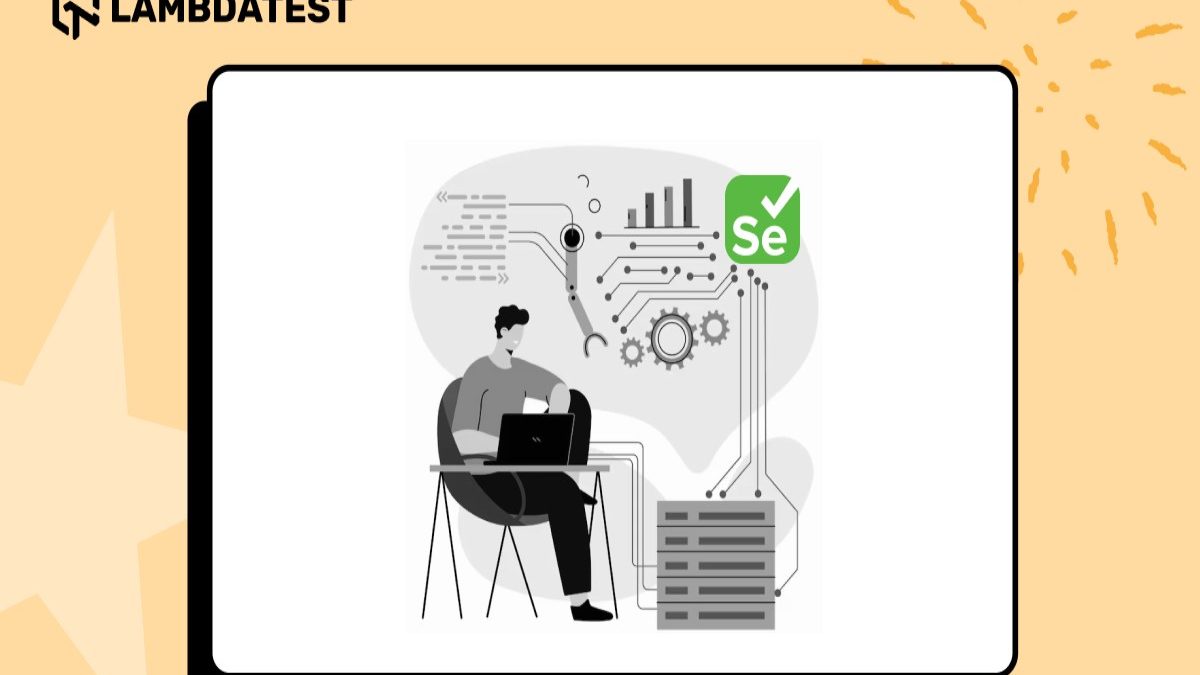What is Selenium Python? It is a popular tool for automating web applications using Python. Developers use Selenium Python because it is simple and flexible. It helps them handle complex web interactions easily. Developers can improve their testing processes and achieve better results by including Selenium Python with different frameworks and tools.
Best practices are important for making the most of Selenium Python. They help maintain code quality and improve the reliability of tests. Following these practices ensures that tests are scalable as projects grow. We have curated some best practices for Selenium Python tests that can help scale your automation efficiently. These practices have helped developers to write scripts efficiently along with improvement in the quality of the overall development in their development cycle.
Table of Contents
Best Practices for Writing Scalable Selenium Python Tests for Automation
Below are the advanced practices for making scalable Selenium Python for web automation:
Use Page Object Model (POM) for Test Structure
Using the Page Object Model helps organize your test code effectively. It separates the test logic from the user interface code.
- Encapsulate UI Elements: POM allows you to group related UI elements and actions into a single class. This reduces duplication and makes updates easier.
- Improve Code Reusability: By separating page logic, you can reuse the same code across multiple tests. This saves time and reduces errors in your test scripts.
- Simplify Test Maintenance: When UI changes occur, you only need to update the page class. This makes it easier to keep tests aligned with the current application.
- Enhance Readability: POM makes your tests cleaner and easier to read. Each test clearly shows its intention without clutter from UI interactions.
- Facilitate Collaboration: A well-structured test code helps team members understand and contribute to the tests easily. This fosters better teamwork in development.
Write Clear and Concise Test Cases
Concise test cases are easier to understand and manage. They help everyone involved in the project know the purpose of each test.
- Define Test Objectives: Clearly outline what each test is supposed to achieve. This keeps the focus on testing specific features or functionalities.
- Use Simple Language: Write test cases in simple terms. Avoid complex language to make it easier for everyone to grasp the purpose of the test.
- Limit Test Scope: Each test should focus on a single functionality. This keeps tests manageable and ensures you can easily identify failures.
- Include Preconditions: Specify any necessary conditions that must be met before the test runs. This provides context and helps prevent confusion.
- Document Test Steps: List the steps needed to execute the Selenium Python test. This ensures that anyone can follow the process without extra explanations.
Implement Explicit Waits for Dynamic Content
Explicit waits help manage dynamic content on web pages effectively. They ensure your tests wait for specific conditions before proceeding.
- Reduce Test Failures: By waiting for elements to load, you decrease the chances of tests failing due to timing issues. This leads to more reliable results.
- Specify Conditions: Use explicit waits to define specific conditions for element visibility or presence. This gives you precise control over the timing of your tests.
- Improve Test Performance: Implementing explicit waits can speed up tests by reducing unnecessary delays. This helps tests run faster and more efficiently.
- Avoid Hard-Coding Wait Times: Instead of using fixed sleep times, explicit waits adapt to the actual loading time of elements. This makes tests more responsive to changes.
- Enhance Test Stability: Tests become more stable when they wait for elements to be ready. This reduces flakiness and improves overall test reliability.
Avoid Hard-Coding Values in Tests
Developers have witnessed that avoiding hard-coded values in Selenium Python tests makes them more flexible and easy to maintain. This practice enhances the adaptability of your test scripts.
- Use Constants or Variables: Define constants for frequently used values instead of hard-coding them. This allows you to update values in one place if needed.
- Load Data from External Sources: Consider loading test data from files or databases. This provides more flexibility and allows for easier updates to test data.
- Create Configurable Tests: Use configuration files to store environment-specific settings. By using this practice, you can run the same tests in different setups without changing the codes.
- Enhance Test Readability: It becomes easier to read tests when they don’t contain hard-coded values. This helps others understand the purpose of the test without confusion.
- Simplify Maintenance: When values change, you only need to update them in one place. This reduces the chances of errors when modifying tests.
Organize Tests into Suites
Organizing tests into suites helps manage and execute them efficiently. This practice simplifies test execution and reporting.
- Group Related Tests: Create test suites that group related tests together. This makes it easier to run tests for specific features or modules.
- Control Test Execution: By organizing tests into suites, you can run only the tests you need. This saves time, especially during development and debugging.
- Generate Reports Easily: Test suites provide clearer reporting for execution results. This makes it easier to identify which areas need attention after testing.
- Simplify Test Management: Managing tests becomes more straightforward when they are organized into suites. This helps teams keep track of progress and results.
- Facilitate Parallel Execution: Organizing tests into suites can enable running them in parallel. This improves testing speed and efficiency.
Use Descriptive Naming for Test Functions
Descriptive naming makes it easier to understand the purpose of each test function. This practice improves readability and maintenance.
- Reflect Test Purpose: Name test functions based on what they are testing. This provides immediate context and helps others understand the test’s intention.
- Use Consistent Naming Conventions: Stick to a consistent naming style across all test functions. This creates uniformity and helps with navigation through the code.
- : Using short names could look feasible and convenient but you should avoid using abbreviations.Clear names prevent confusion and ensure everyone understands the test’s purpose.
- Include Expected Outcomes: If possible, incorporate expected outcomes in the test name. This gives a quick overview of what the test aims to verify.
- Keep Names Manageable: While being descriptive, ensure names are not overly long. Strive for clarity without making names cumbersome.
Manage Test Data Effectively
Managing Selenium Python test data is crucial for reliable and consistent test results. This practice helps ensure that tests produce valid outcomes.
- Use Fixed Test Data: Utilize a set of fixed data that can be used across multiple test runs. This maintains consistency and makes results easier to compare.
- Create and Clean Up Test Data: Set up and tear down data as part of your tests. This ensures tests start with a clean slate each time.
- Load Data Dynamically: Consider loading data from files or databases during test execution. This allows for greater flexibility in testing various scenarios.
- Maintain Data Integrity: Ensure that test data is valid and relevant. This helps prevent failures caused by incorrect or outdated data.
- Document Test Data Sources: Clearly document where test data comes from. This makes it easier for others to understand and manage test scenarios.
Use Assertions to Validate Test Results
Assertions are essential for confirming that tests produce the expected outcomes. They help ensure your application behaves as intended.
- Check Expected Conditions: Use assertions to verify that specific conditions are met during the test. This provides clear feedback on test success or failure.
- Provide Clear Error Messages: When an assertion fails, provide informative messages. This helps identify the cause of the failure quickly.
- Limit Assertions in Tests: Each test should ideally have one primary assertion. This keeps tests focused and easier to understand.
- Review Assertion Logic: Regularly review the assertions in your tests to ensure they accurately reflect the expected outcomes. This keeps tests relevant as the application evolves.
Run Tests in Parallel
Running tests in parallel can highly reduce execution time. This practice enhances efficiency and allows for quicker feedback.
- Increase Testing Speed: Parallel execution lets multiple tests run simultaneously, leading to faster overall testing. This is particularly helpful in large test suites.
- Utilize Cloud Testing Tools/Cloud Platforms: Many cloud testing platforms have built-in support for parallel execution for automation testing. Make use of these features to simplify the process.
You can opt for LambdaTest, which is LambdaTest is a cloud based and AI-powered test orchestration and execution platform. It helps you perform manual and automation testing on more than 3,000 real devices, browsers, and operating systems. It works well with different testing tools and frameworks for both web and mobile apps, including Selenium, Cypress, Playwright, Puppeteer, Taiko, Appium, Espresso, and XCUITest.
Features of LambdaTest
- Real-Time Testing: Test on mobile and desktop devices as you go.
- Flexible Testing Options: Run both manual and automated tests on various browsers.
- Bug Detection: Find and report issues directly while testing.
- Layout and Functionality Checks: Identify problems with how things look and work on different platforms.
- Interactive Testing: Engage with your app in real time and capture screenshots to see any visual differences.
- Adapts to Needs: Easily change your testing approach as demands shift.
- Location Testing: Use GPS and IP addresses to test how your app works in different locations.
- Tool Integration: Connect with tools for project management, continuous integration, and no-code automation.
- Monitor Resource Usage: Keep an eye on system resources when running tests in parallel. Ensure that the test environment can handle the load without issues.
- Separate Test Environments: Use different environments for parallel test execution to avoid conflicts. This helps maintain test independence and accuracy.
- Adjust Timeouts Appropriately: When running tests in parallel, adjust timeouts to accommodate the faster execution speed. This ensures that tests do not fail due to timing issues.
Handle Browser and Driver Management
Proper browser and driver management is essential for running tests effectively. This practice ensures that your tests operate in a consistent environment.
- Use WebDriverManager: Automate the management of browser drivers with tools like WebDriverManager. This simplifies the setup and maintenance process.
- Specify Browser Versions: Clearly define which browser versions are being tested. This ensures that your tests are compatible with the intended environment.
- Keep Drivers Updated: Regularly update browser drivers to match the latest browser versions. This prevents issues caused by outdated drivers.
- Check Compatibility: Ensure that the browsers used in testing are compatible with your application. This helps avoid false failures due to environment mismatches.
- Document Browser Configuration: Keep documentation on browser and driver configurations. This makes it easier for team members to understand the testing environment.
Conclusion
In conclusion, if you follow these relevant practices for writing Selenium Python tests, you can see efficient scale-up in web automation. Following these practices can help you create an effective script for your Selenium Python tests, leading to improved software quality and a smoother development process. As you start using these practices, you should note that continuous learning and improvement will significantly contribute to your success in the field of test automation.